What is KanAccess?
KanAccess is a tool designed to provide users with the ability to use one set of credentials to access any number of eGovernment services in Kansas.
How do I link KanAccess with my Kansas.gov Subscriber Account?
Instructions for Creating a KanAccess Account
How do I Sign Up?
Most applications using KanAccess will have a “Start” or “Begin” button on the front page.
- Once you’ve selected to “Start” or “Begin” the application, you will be directed to KanAccess.
- Click on the Sign Up button to continue.
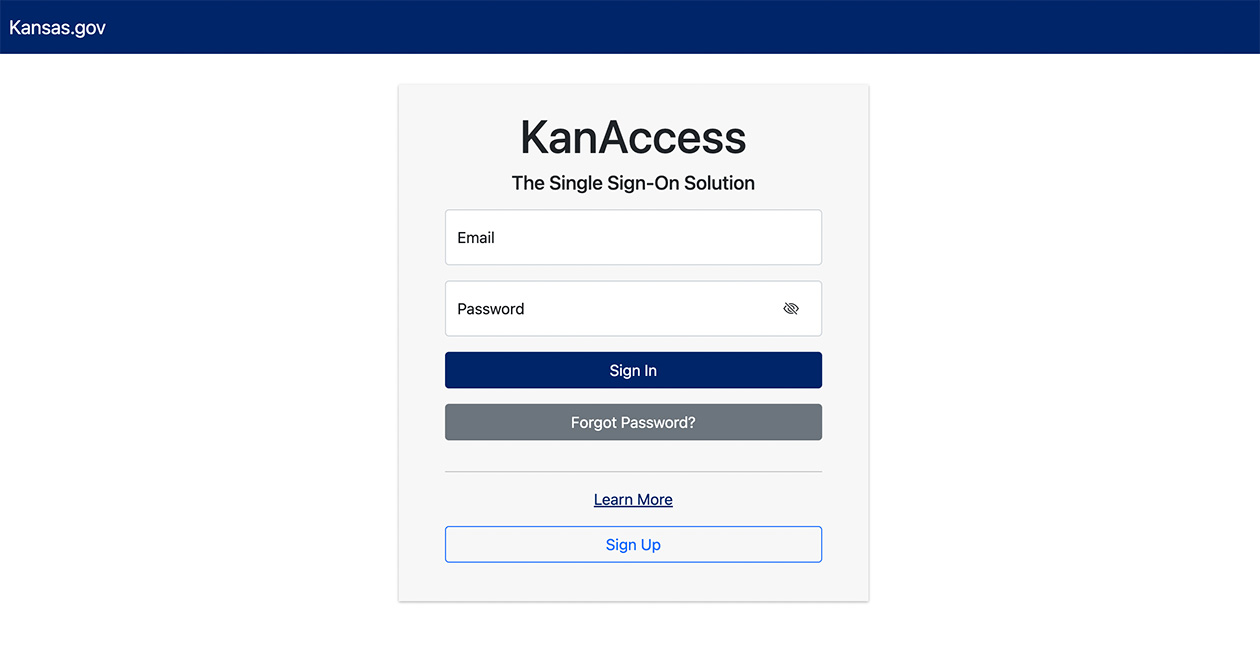
- Complete the Sign Up page.
- If you have a Kansas.gov Subscriber Account, and you wish to access subscriber-only applications, select the checkbox indicating you are also a Kansas.gov Subscriber.
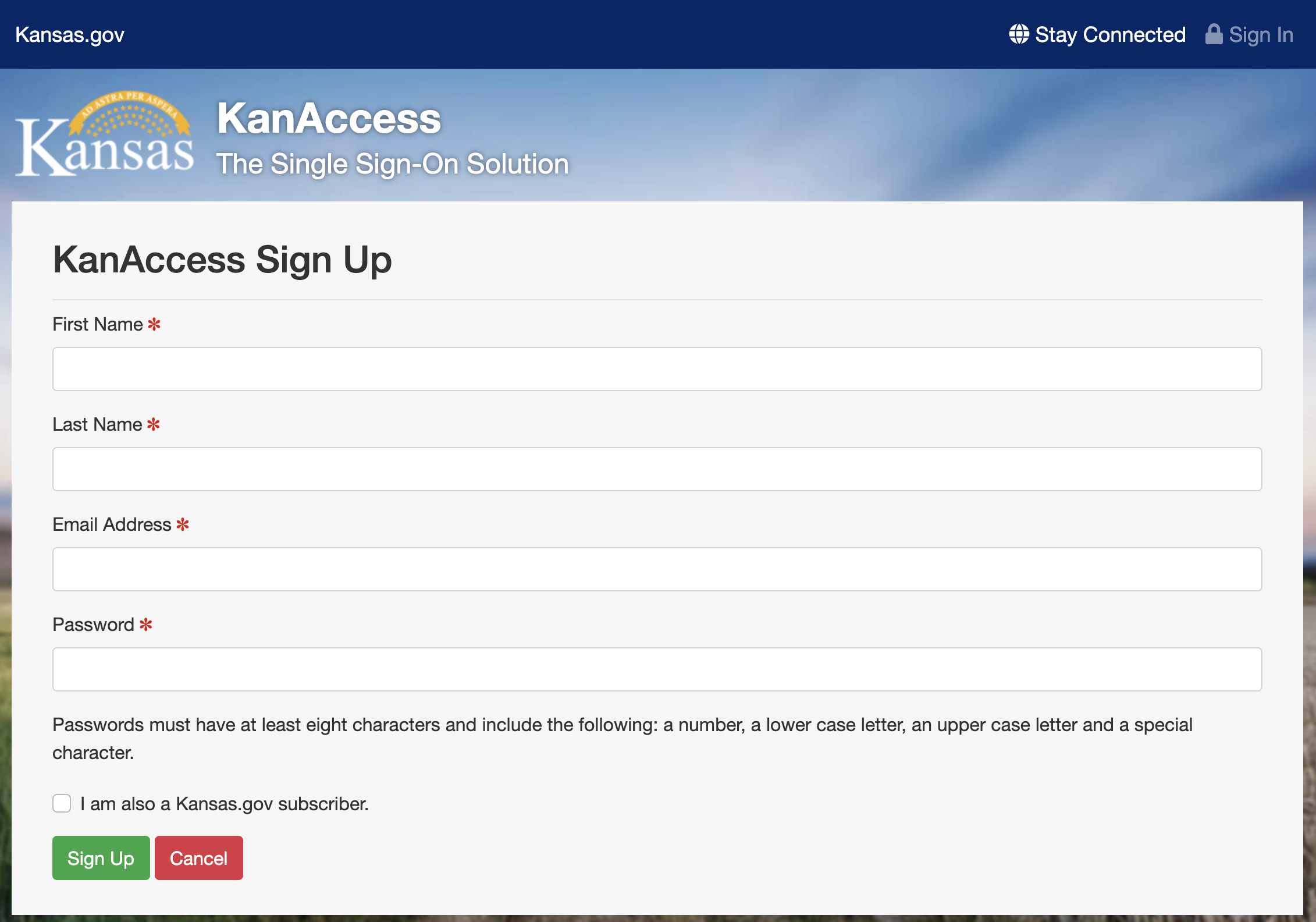
- Select Sign Up to continue.
- Enter your Kansas.gov subscriber credentials and click sign up.
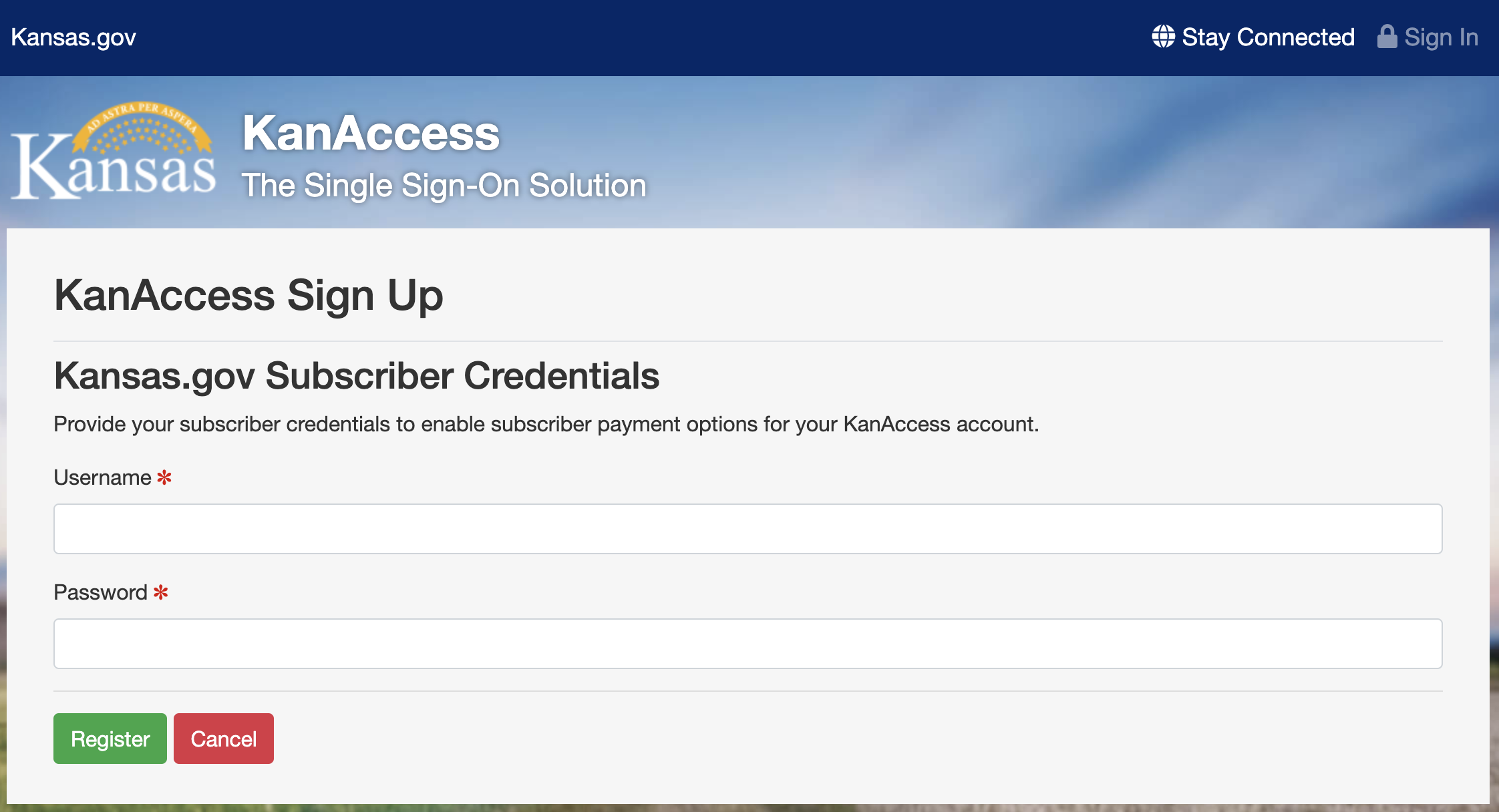
- An email confirmation will be sent to the email provided.
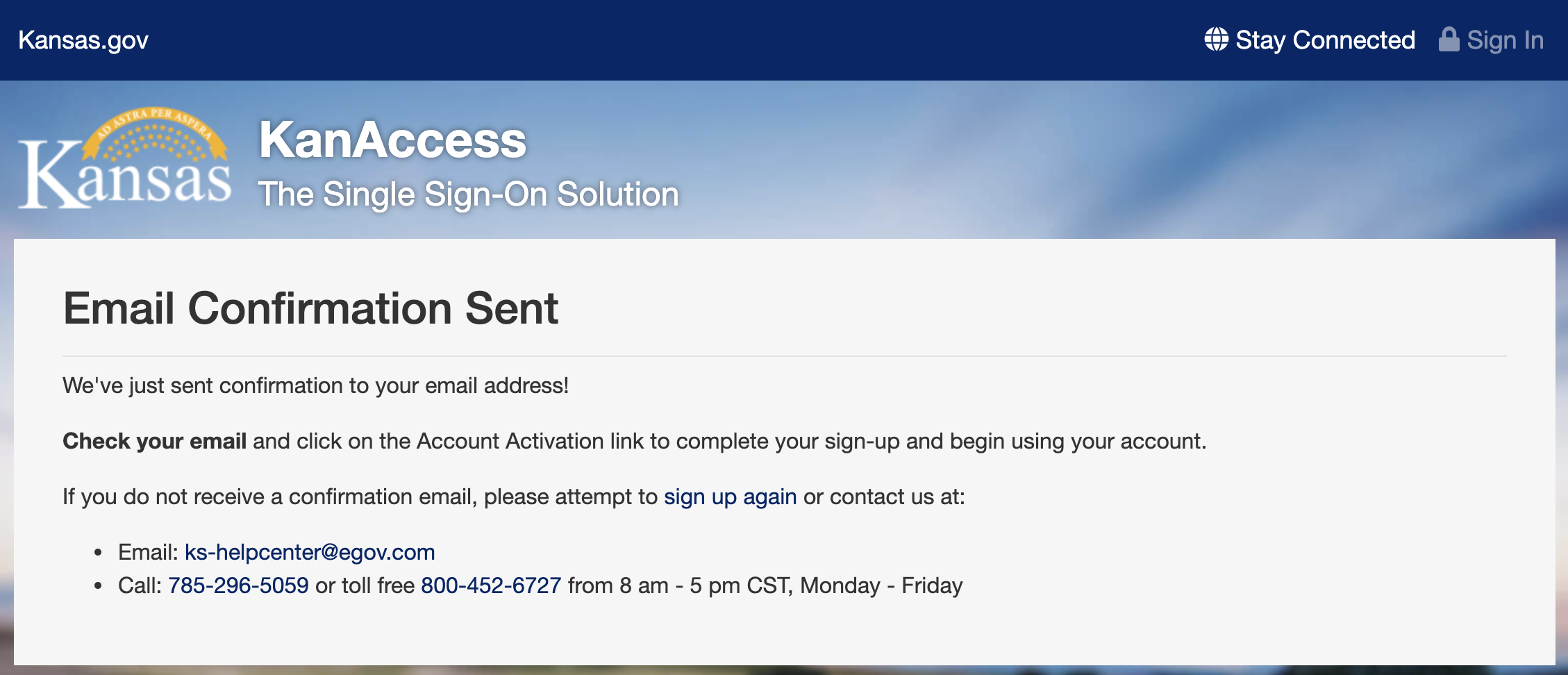
- Complete the Sign Up process by selecting the link in the email sent to the supplied email address.
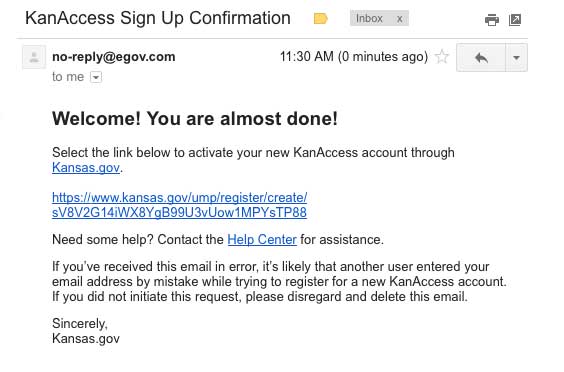
How Do I link my Subscriber Account with KanAccess?
You will need KanAccess credentials and a Kansas.gov Subscriber Account to complete the following:
- Sign into your KanAccess account
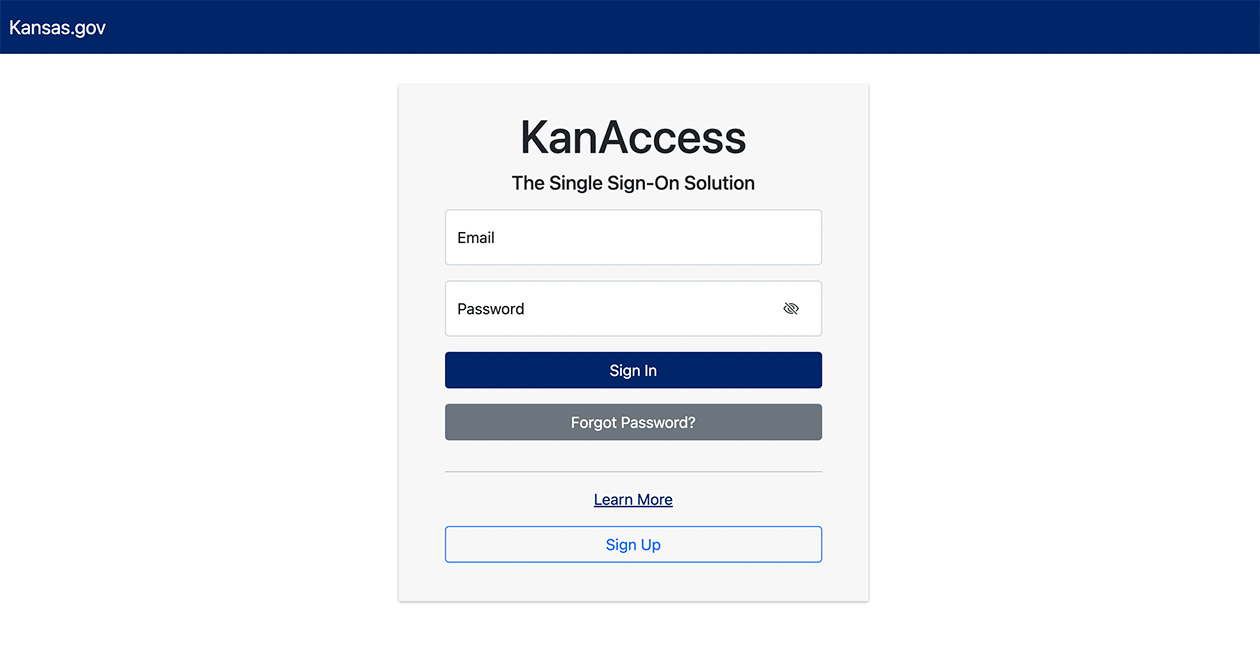
- Make sure you’re at the dashboard that displays, “Welcome Back, First and Last name” (Note: If you are not here click on this link, https://www.kansas.gov/user/login
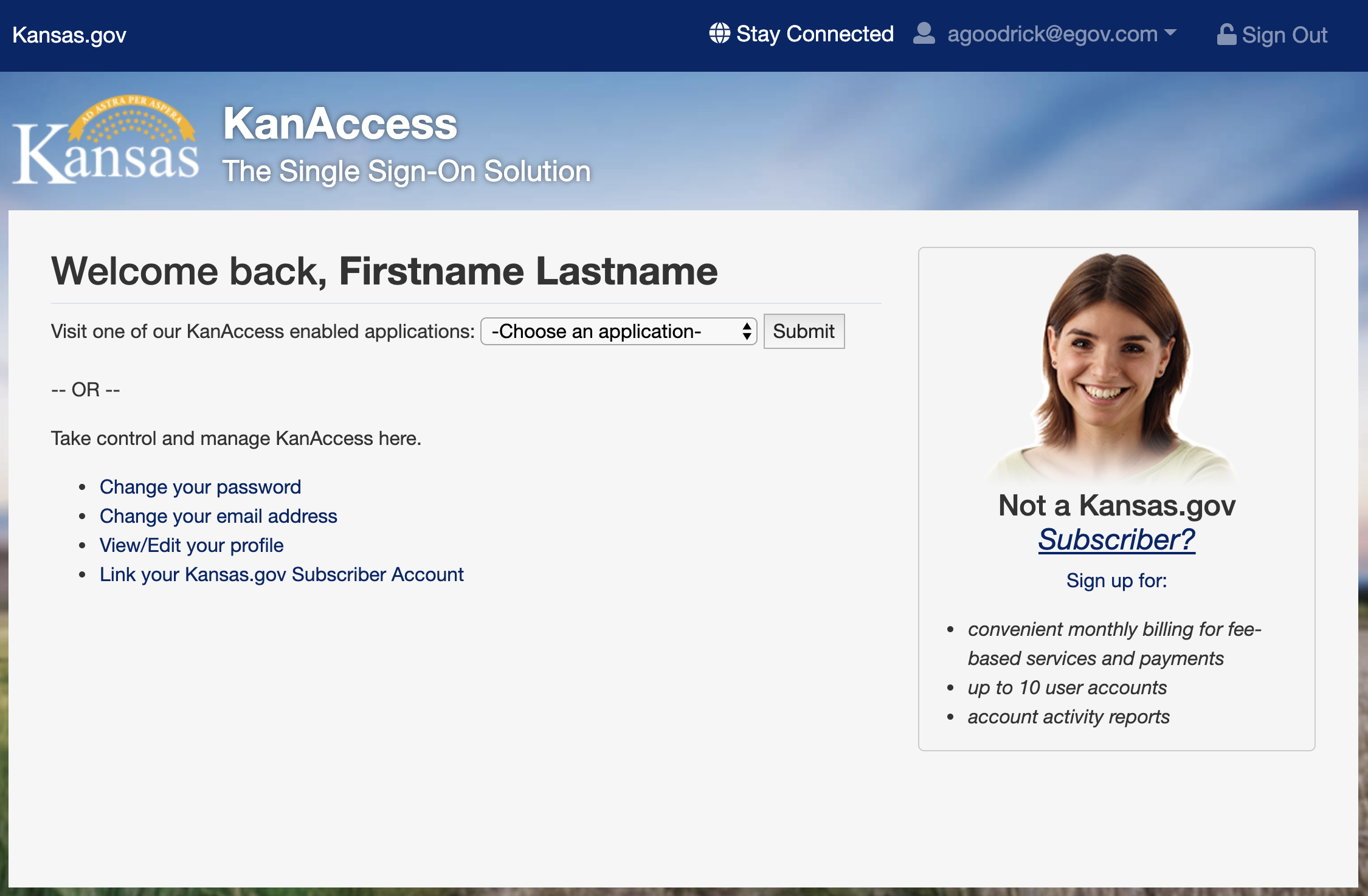
- Click on link, Link your subscriber login to this account
- Enter your Kansas.gov username and password.
- Once you see the message, You have successfully linked your accounts, you must sign out and close All browsers to complete the linking process.
